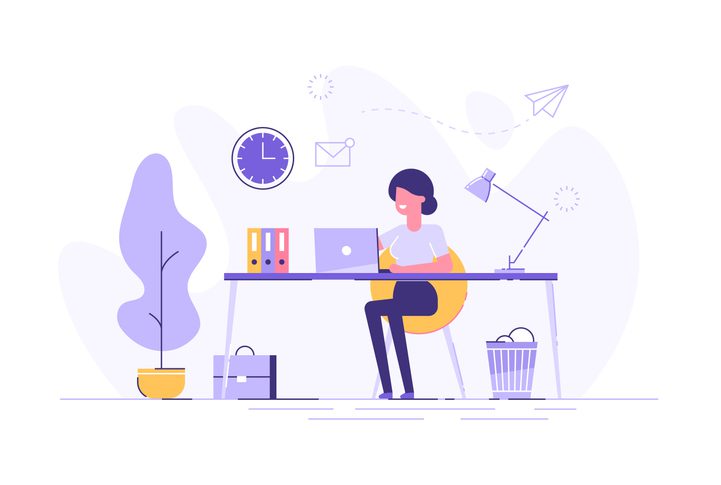
Scheduling
Scheduling employees can be a difficult and grueling process. Even the best manual efforts can result in under or over scheduled shifts and employee confusion, which can have a negative impact on your business.
Our scheduling solution is automated with customized advanced features such as:
- Overtime Alerts – Manage overtime with alerts when an employee is approaching overtime.
- Quick Drag and Drop – Drag-and-Drop scheduling directly on the calendar to arrange employee schedules.
- Scheduling Templates – Copy-and-paste template schedules to create a standard schedule for each employee.
- Qualified Employees – Track skill sets and qualifications to ensure the appropriate employee is scheduled for the right job.
- Text & Email Notifications – Email or text alerts to staff to notify them when shifts become available.
- Shift Management – Employees have access anytime to easily swap shifts and/or pickup shifts.
- Seamless Integration – The scheduling software is fully integrated with our timekeeping and payroll solutions.
Workplace Safety Questions
Clock prompts enable employers to collect additional labor and numeric data from employees during clock in and out. Employers can track hours by job, department, or other criteria. They can also collect totals for tips, piecework, mileage and other similar details.
The new filtered clock prompts employers to customize which prompts employees see, based on their group membership and exclude individuals from prompts as needed. Lists associated with prompts (e.g., department, job) can also correlate to group membership reducing any irrelevant options. Clock in and out is faster, with fewer errors and more complete information for payroll.
Other Features:
- Labor prompts collect details to subdivide hours worked by position, location, or other category.
- Numeric prompts collect whole or decimal number input to track tips, mileage, piecework or other totals.
- Group correlation filters prompts based on assigned group(s). Only prompts that are relevant to the employee’s group display at clock in/out.
- List correlation filters lists to match specific criteria based on the assigned group. Only list items relevant for the group will display.
- Geofence correlation filter is applied to those who are geofence enabled.
- Individual exclusion feature identifies individual group members who should not see a particular prompt.
- Prompt timing prompts can be set to display at clock in or out. For example, an employee might select their work role during clock in, and enter mileage at clock out.